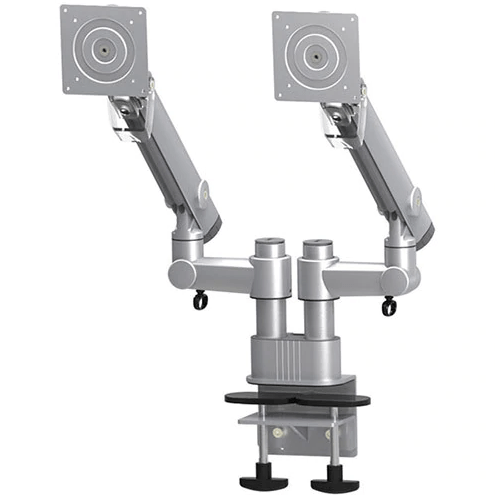Get the most out of your ergonomic office products by adjusting your monitor correctly. Avoid exhaustion and pain with these easy positioning tips.
Ergonomic office products are designed to promote proper and healthy posture for enhanced work efficiency, safety, health, and comfort. However, you need to know how to use these devices correctly to reap their benefits.
Thus, even if your computer monitor is affixed on the most high-tech ergonomic monitor mount or sit-stand system in the market, you still need to position them correctly to benefit from the ergonomic design of your workstation. Failing to do so can cause exhaustion, stress, neck and shoulder pain, or even musculoskeletal disorders.
Fortunately, adjusting the screen position to the right position is easy with the following steps.
How to Adjust Your Monitor
Here are some tips to achieve the best positioning for your computer screen.
Place the monitor in an area with less glare.
A light glare that is reflected from your monitor can cause eye strain and makes it hard for you to see what’s on your screen. To avoid the annoyance of the glare and read the screen, you’re usually forced to work in an awkward, unnatural position.
Position the screen so that the strongest light source in the room isn’t directly shining at it; the strongest light source should be at your back. Also, avoid backlighting wherein the light source is at the back of the monitor.
Adjust the lights in the room.
You can reduce glare and avoid eye strain even if positioning the monitor as described above is not viable. Close the windows or curtains to reduce glare. You can also turn off some of the lights in the office. If your office lights have dimmers, dim the light to a comfortable level.
Position the monitor directly in front of you.
By putting the monitor directly in front of you, you don’t have to turn your head and neck from viewing the entirety of the screen.
Adjust the screen height.
Sit up straight and look at the monitor. Your eye level should be in line with a point in the screen that is around 2 to 3 inches below the top. From that point, make minor adjustments to your computer monitor so that your eyes should look slightly downward.
If your monitor is positioned too high, you’ll be forced to extend your forward neck. Too low, and you’ll be forced to tilt your head backward. Any of these will cause neck or shoulder pain after working for long periods.
Adjust the viewing angle.
For optimal viewing, tilt your monitor so that the center is angled around 17 to 19 degrees. With the correct screen height and viewing angle, you have a bigger visual field without moving your head.
We highly recommend you install your monitor on a mount like the Kanto Desktop Mount. This allows you to easily adjust the screen in any way you like. It also clamps your desk tightly and securely, so you won’t have to do any modification to your workstation.
Another similar product from the same manufacturer is the Kanto Desktop DM1000 Mount. It has a simpler design and can accommodate a monitor with a 27-inch screen.
Establish the correct viewing distance.
Ideally, the monitor should be at least an arm’s length away from you. This allows you to view the entire screen without moving or twisting your neck and head.
If you’re using two monitors, we recommend that you mount them on a Kanto DMS 2000 Dual Monitor Mount. You can independently adjust both monitors to the correct height, angle, and distance so that you can see both with minimal or no neck and head movement.
Another great product that can perform a similar function is the Goldtouch Dynafly Dual Adjustable Monitor Arm. It has an integrated cable management system and a quick-release system. It can mount 2 33-pound, 27-inch monitors.
Sit properly.
Sit straight on your chair so that your spine is leaning on the backrest and your thighs are parallel to the ground. Support your lower back with a pillow if your chair doesn’t have integrated lumbar support.
Conclusion
The whole idea of these pointers is to place your monitor in a proper position to lessen awkward, stressful, and strenuous working postures. Adjusting the screen position only takes a little bit of time, but it will be a boon to your neck and shoulders.